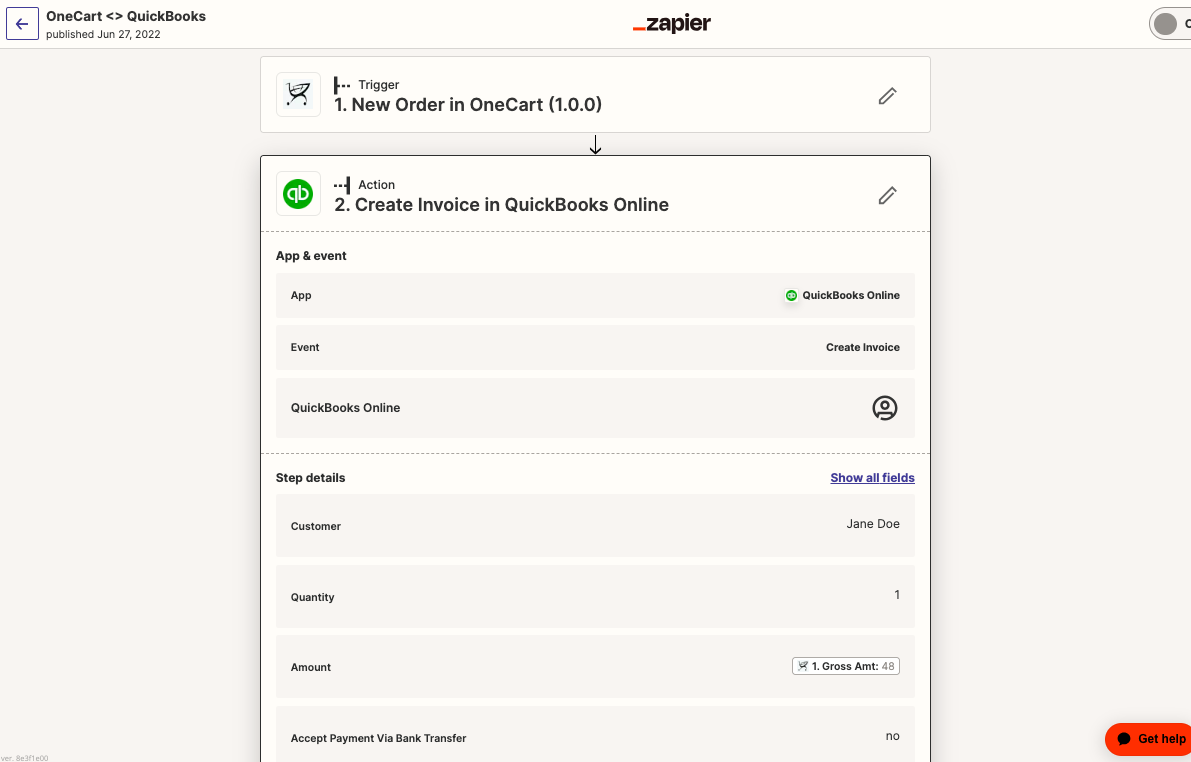Once the e-commerce order volume increases significantly, it may become difficult to manage daily, weekly or monthly invoicing manually.
OneCart was designed to help you streamline your invoicing by automating the process.
If you are using a cloud-based app such as QuickBooks or Xero, you may connect your OneCart account to your cloud-based account system via the Zapier app.
If you are using a full ERP system for your finances, you may connect your OneCart account to your ERP system via our public API.
1. Connecting your OneCart account to QuickBooks, Xero, or any other cloud-based app:
In OneCart, Navigate to:
My Account > API Keys > Create API Key
Name your API key (for example, OneCart <> Zapier API Key)
Once your OneCart API Key is ready, you can then create a connection to your QuickBooks or Xero account with the Zapier app. From there, you will be able to setup your automated invoicing workflows. Here is an example of what that may look like:
2. Integrating your OneCart account to your ERP system:
Your IT tech team will be able to use the OneCart API to integrate to your ERP system to automate your invoicing needs. You can request a copy of our API documentation by emailing us at hello@lachmann-tech.com