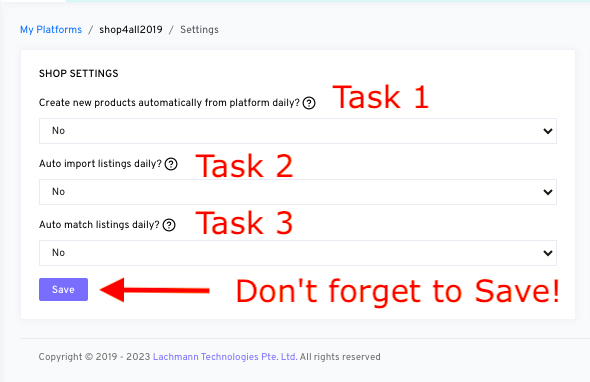The OneCart console allows you to configure daily online shop settings to automate inventory import tasks.
Navigate to your online shop settings via your Manage Connections page:
- Settings > My Platforms > Manage Connections
- Select the shop whose settings you would like to configure
- Click on 'Shop settings'
You can configure 3 specific daily tasks:
Task 1 : automatically import new SKUs to your OneCart inventory
If you and your team prefer to publish new SKUs manually via your Seller Centre, but you still wish to include the new SKUs in your OneCart inventory, you can set this setting to Yes.
If the setting is set to Yes, OneCart console will automatically import new SKUs to your OneCart inventory daily at 2 AM.
Tasks 2 & 3 : automatically import and auto-sync new listings to OneCart pending imports
If you and your team prefer to publish new listings via your Seller Centre directly, but still wish to sync these new listings to OneCart, you can set these 2 tasks to Yes.
If the settings under both Tasks are set to Yes, OneCart console will automatically import any new listings to your OneCart Import Listings page daily at 3 AM, and auto-sync new listings to your OneCart inventory daily at 4 AM.
Note : Don't forget to click on 'Save' to save your preferred shop settings.