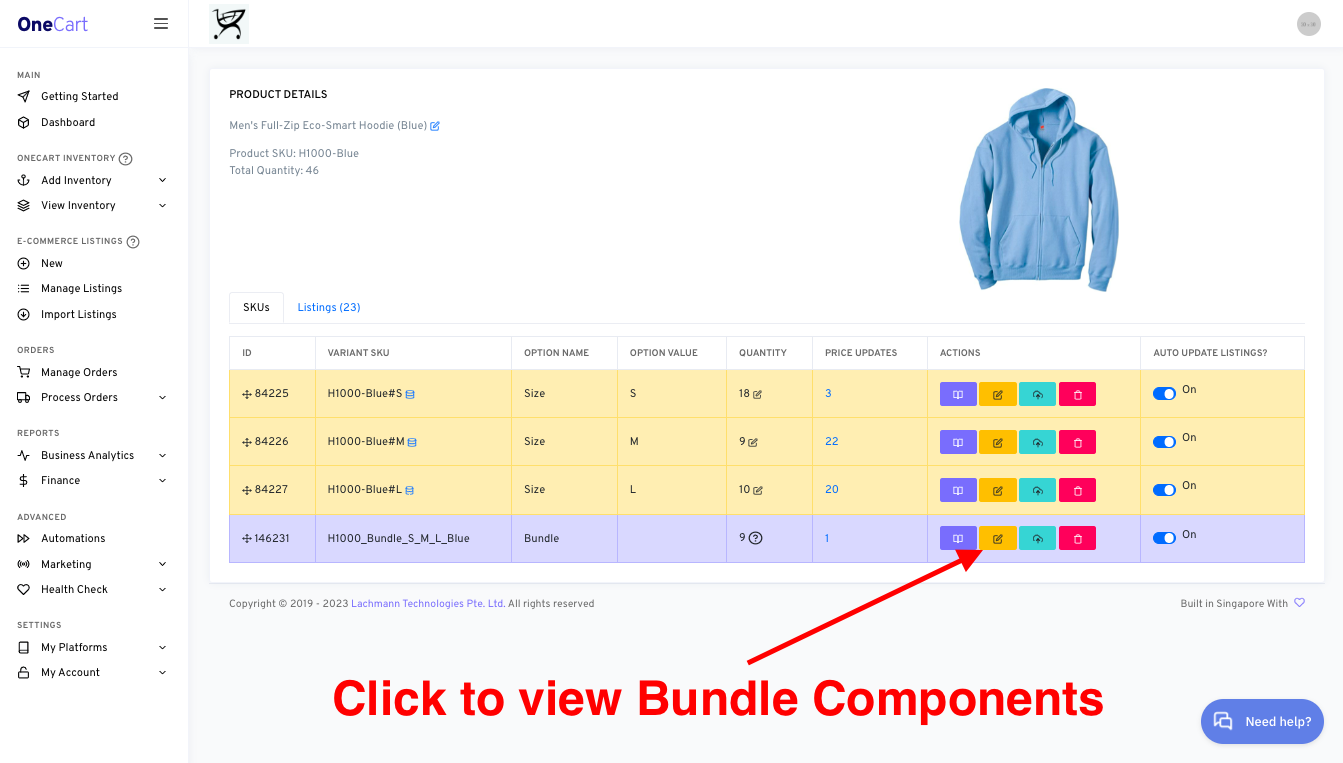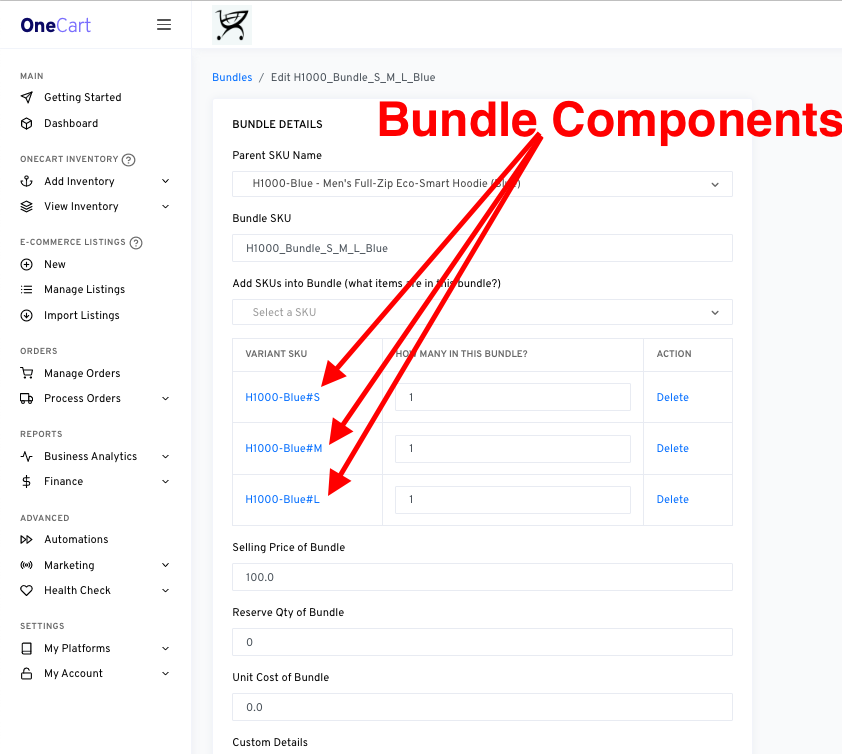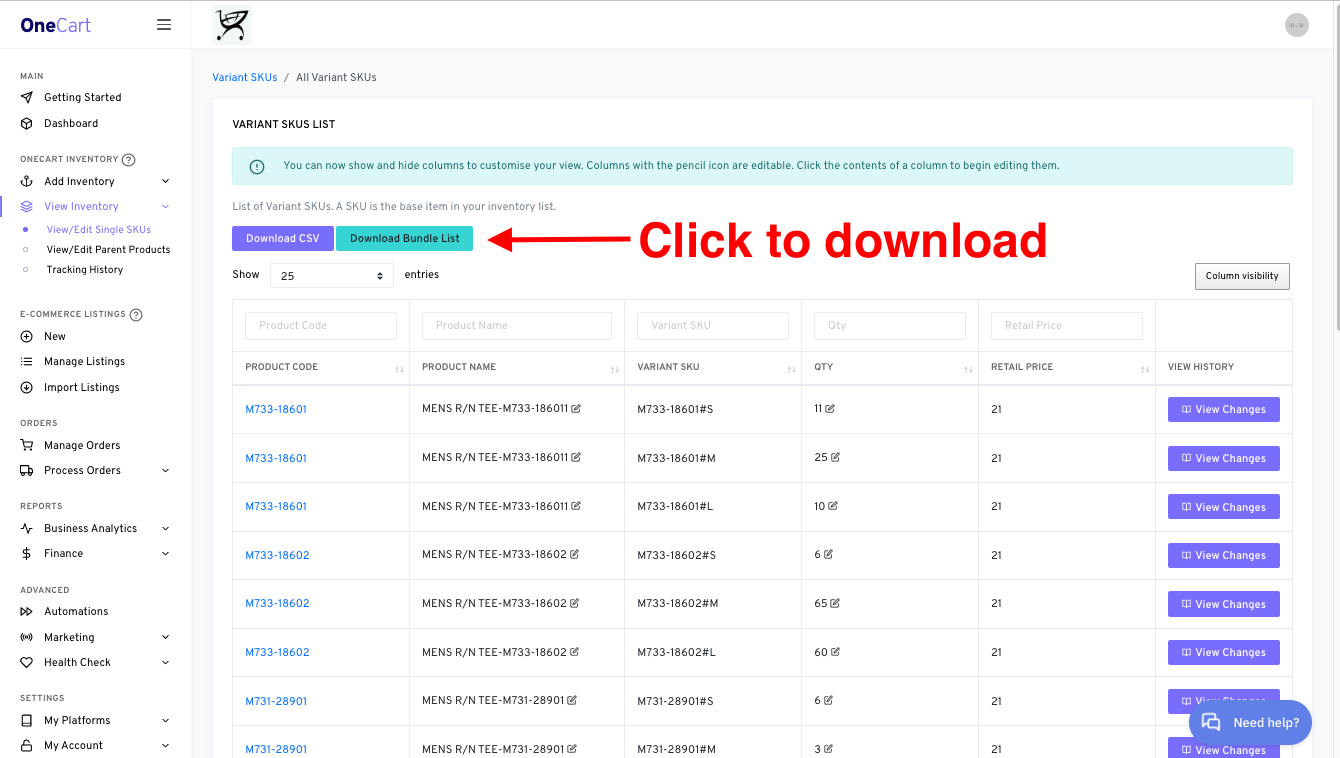Bundles allow us to combine fast-moving and slow-moving items to increase sales and warehouse turnover.
But, with too many bundles, it becomes difficult to track or remember the contents of the bundles.
In OneCart, there are 2 options to check the contents of your Bundles : 1) directly from the OneCart browser, 2) download a list of all Bundle components
Option 1: Viewing the content of a single Bundle
1. Navigate to OneCart Inventory > View/Edit Single SKUs: https://app.getonecart.com/variants
2. Find the Bundle you want to check
3. Open the Bundle SKU product page
4. Click the "Edit" icon (yellow) to view Bundle components
Option 2: Download a list of all bundle components
You can download a full list of Bundle components in OneCart, as a CSV file to keep on top of your bundle strategies!
1. Navigate to OneCart Inventory > View/Edit Single SKUs: https://app.getonecart.com/variants
2. Click on Download Bundle List