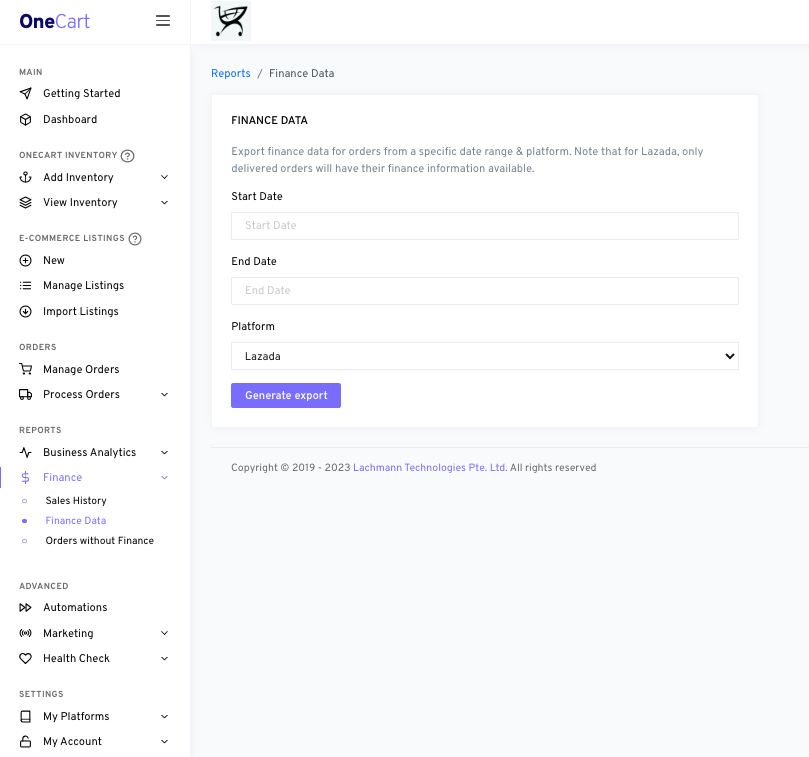In OneCart, you may export your Shopee & Lazada Finance data for each order in Excel format, which includes order amount and all marketplace expenses (such as vouchers, coins, and finalised shipping fees).
To bulk-export your Finance data in OneCart, you can navigate to:
Finance > Finance Data : https://app.getonecart.com/finance_info
Select your Start Date and End Date, as well as your desired Platform to export from (e.g., Shopee or Lazada platforms), and click on 'Generate export'.
Below are the Shopee & Lazada exported formats showing the various marketplace expenses for each order.
Shopee Finance data export example:
Lazada Finance data export example: