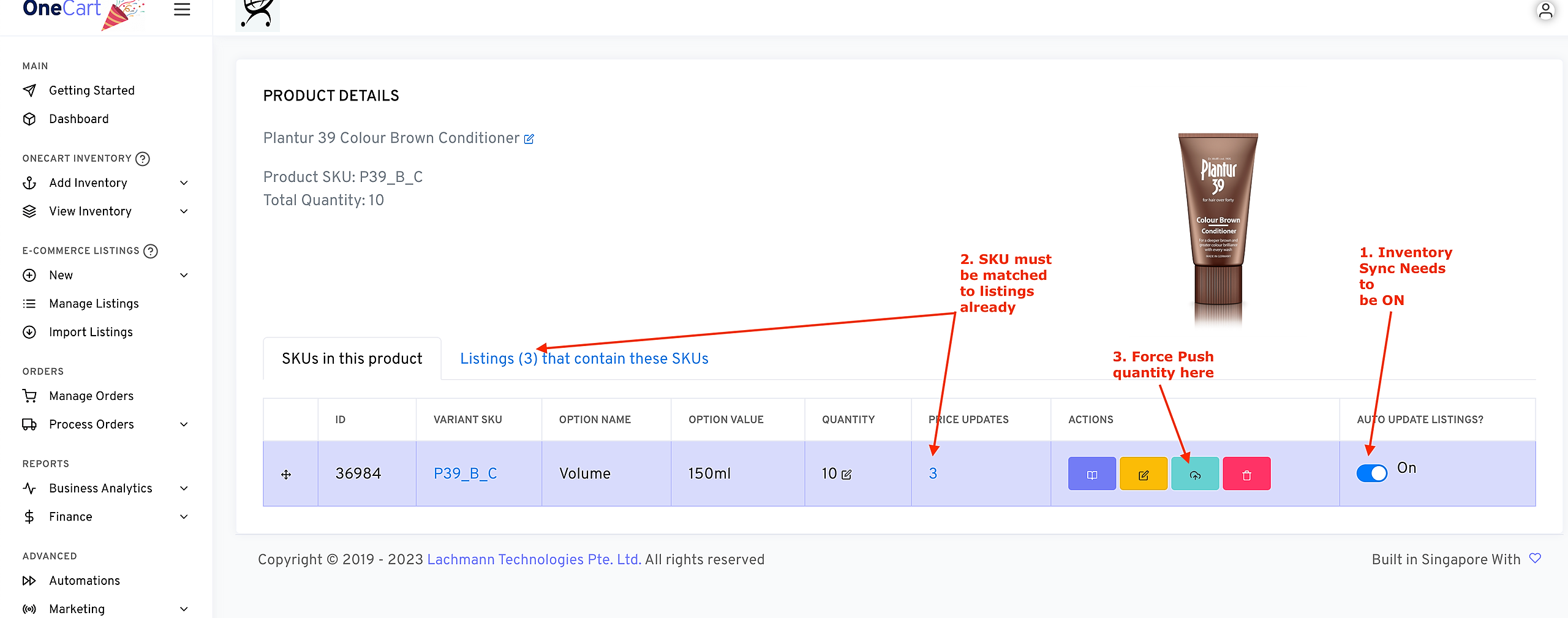You can quickly "push" OneCart SKU quantities to the matched SKU on your e-commerce platforms.
If you want to force push a single SKU:
1. Navigate to your desired SKU:
2. Click the "force push" button
**Note that inventory sync needs to be toggled on FIRST. Learn how to do that here:
If you want to force push ALL quantities for ALL SKUs:
1. Navigate to Advanced > Automations from the left sidebar
2. Click "Overwrite All Shop Quantities".
*Note that only SKUs which are both a) matched to listings, and b) toggled on for inventory sync will receive the quantity updates.
Warning: This will overwrite EVERYTHING and there is no "undo". Please check your OneCart SKU quantities before you do this.