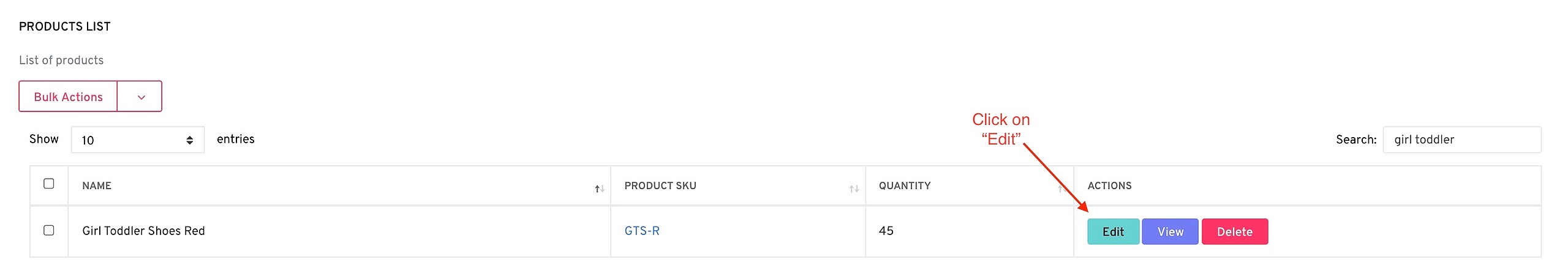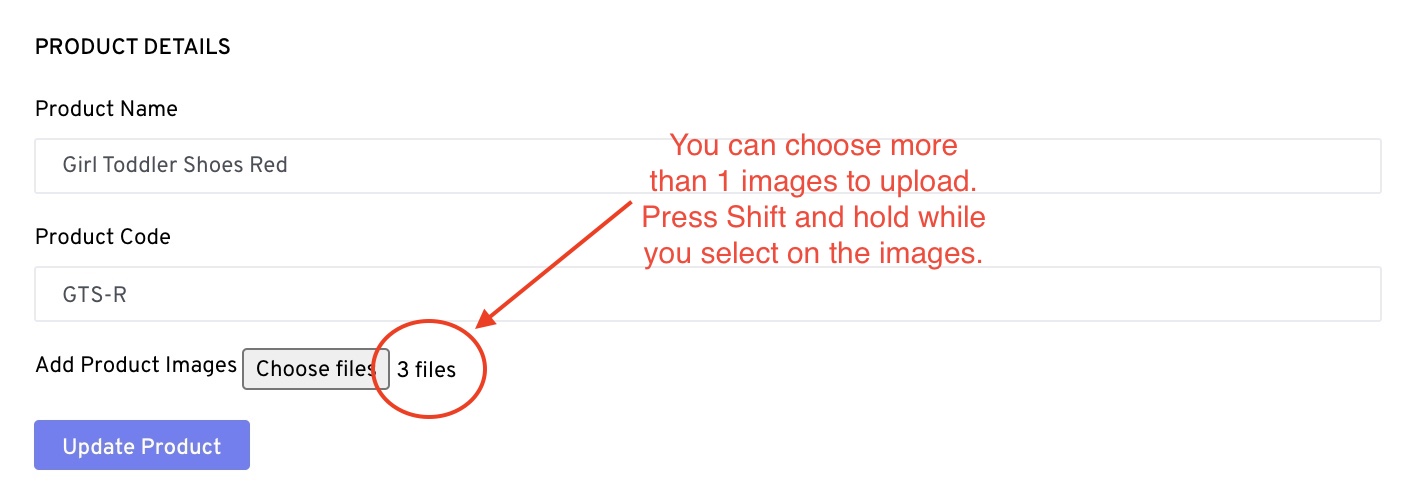Go to;
Goods > Manage Products > View/Edit Products
It will show you the Products List. Look for the product that you would like to edit and click on "Edit" on the "Actions" column.
Next, it will bring you to the Product details section where you can upload the images,
Do note that you are able to choose more than 1 file to upload. Just press Shift and hold while you select the files. Then press Open.
Your images will be shown on the right hand side.