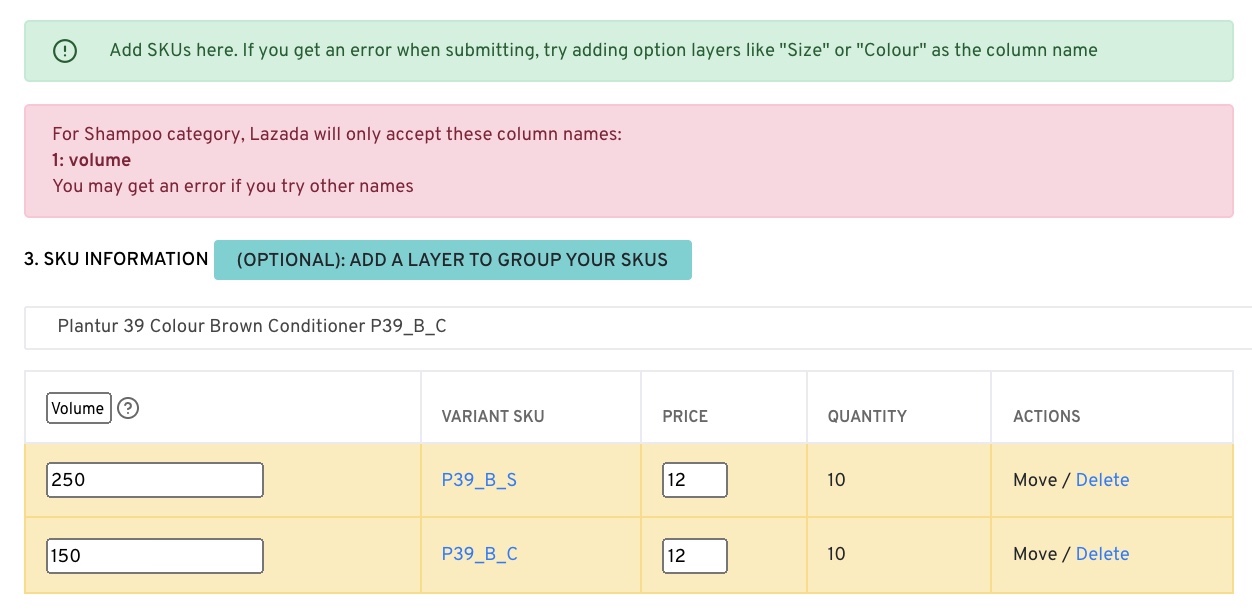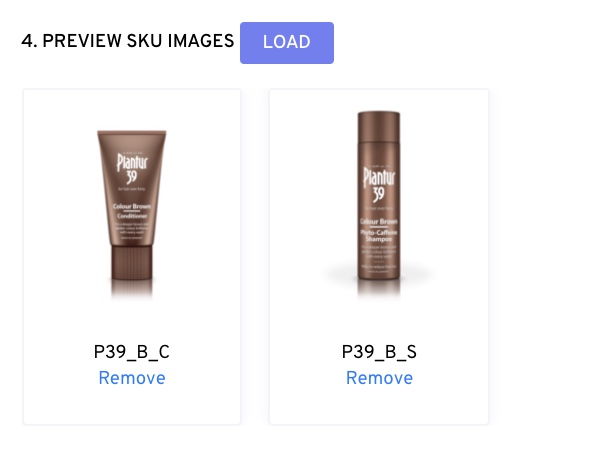Go to Listings > New
Select "Create on Lazada"
There are a couple of things to note:
1. Main Details
Description: Lazada supports html therefore you are able to upload images and links in your description.
2. Shopee Specifics
Main Listing Image: You may only select 1 image as your main listing image. Any additional images can be added later, after creating the listing.
3. SKU Information
To have your Variant SKU appear in the drop down list, be sure you have created variant first.
Depending on the category that you have selected, Lazada will only accept specific column names as stated in OneCart (see box in red).
*Do note that
Variant SKU in OneCart = Seller SKU in Lazada
4. Preview SKU Images
Images will only load if you have added images when you were creating a product prior. Do note that you are able to leave this empty.
5. Save & Create Listing
When you are ready, click on "Create".