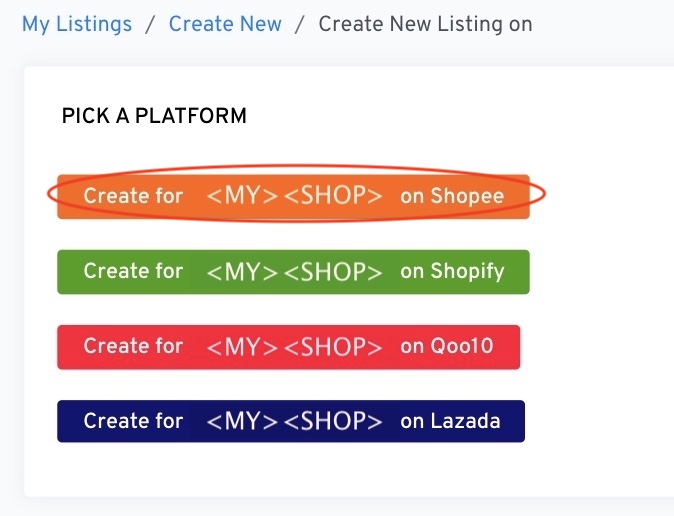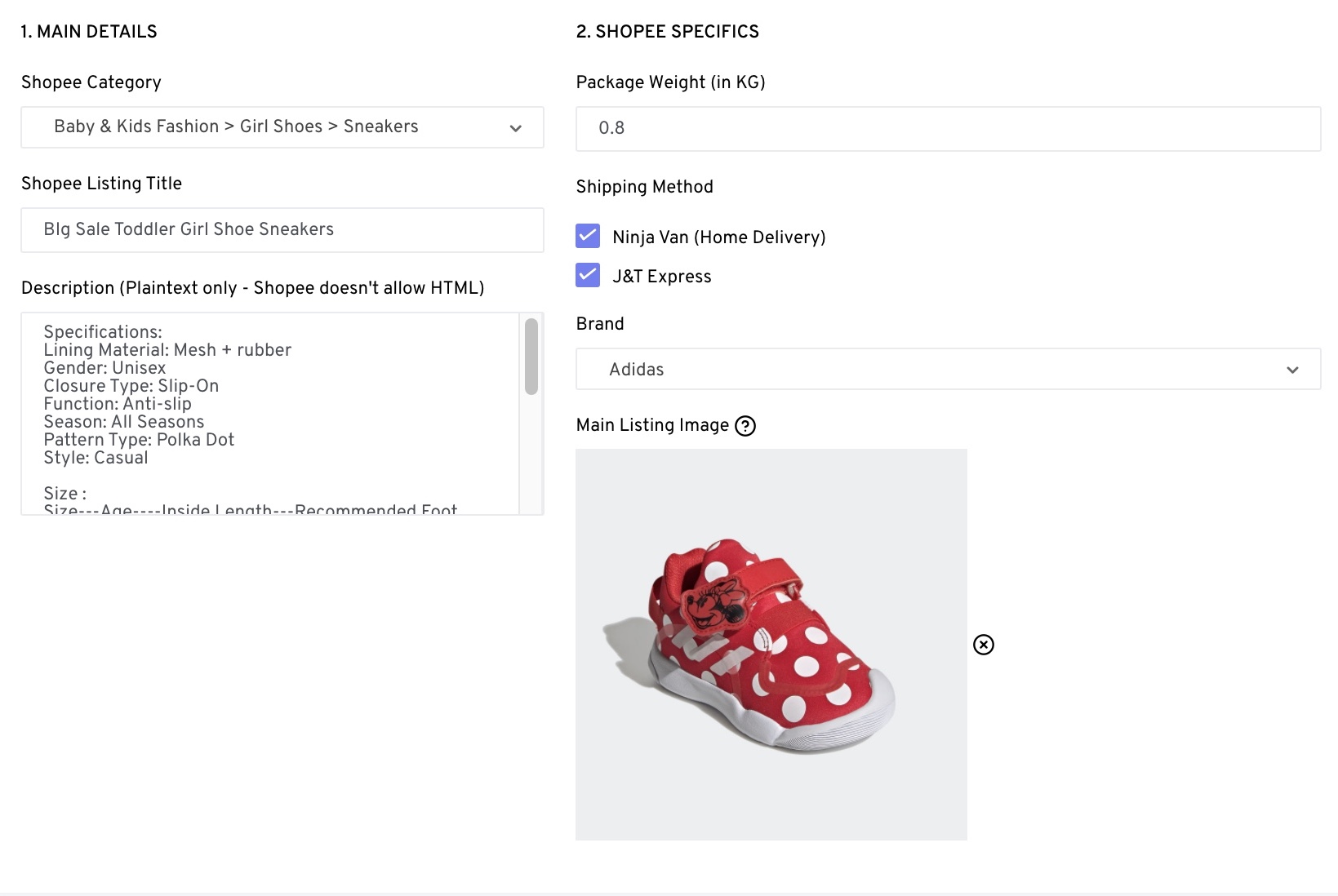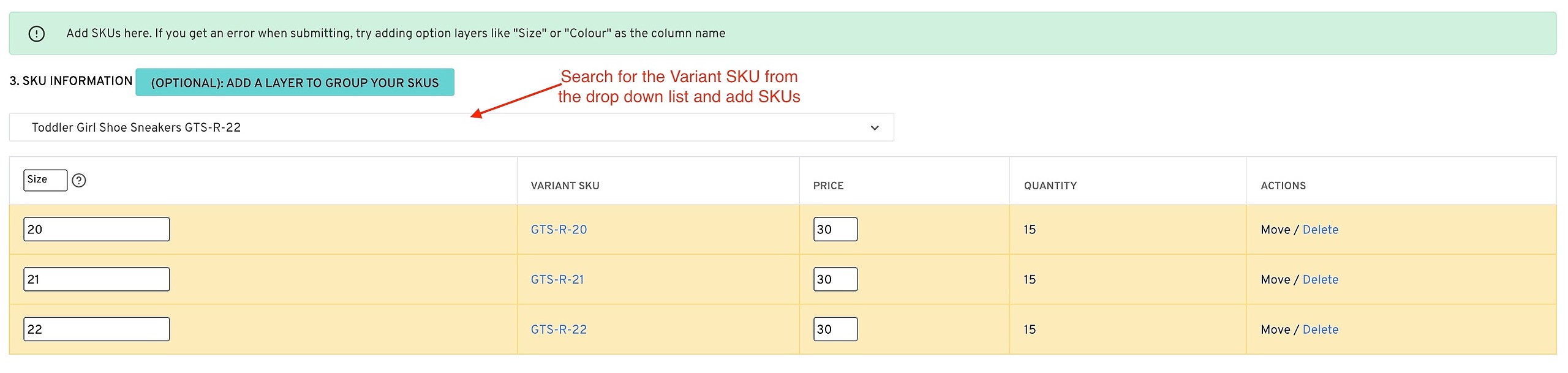Go to Listings > New
Select "Create for <MY><SHOP> on Shopee"
There are a couple of things to note:
1. Main Details
Shopee Listing Title: Please note that it has a character limit of minimum 10 and maximum 120.
Description: Use Plaintext only. No HTML. Do not use '&' characters as Shopee rejects that and you will get a 'wrong sign' error message.
2. Shopee Specifics
Main Listing Image: You may only select 1 image as your main listing image. Any additional images can be added later, after creating the listing.
3. SKU Information
To have your Variant SKU appear in the drop down list, be sure you have created variant first.
*Do note that
Variant SKU in OneCart = SKU in Shopee
4. Preview SKU Images
Images will only load if you have added images when you were creating a product prior. Do note that you are able to leave this empty.
5. Save & Create Listing
When you are ready, click on "Create".