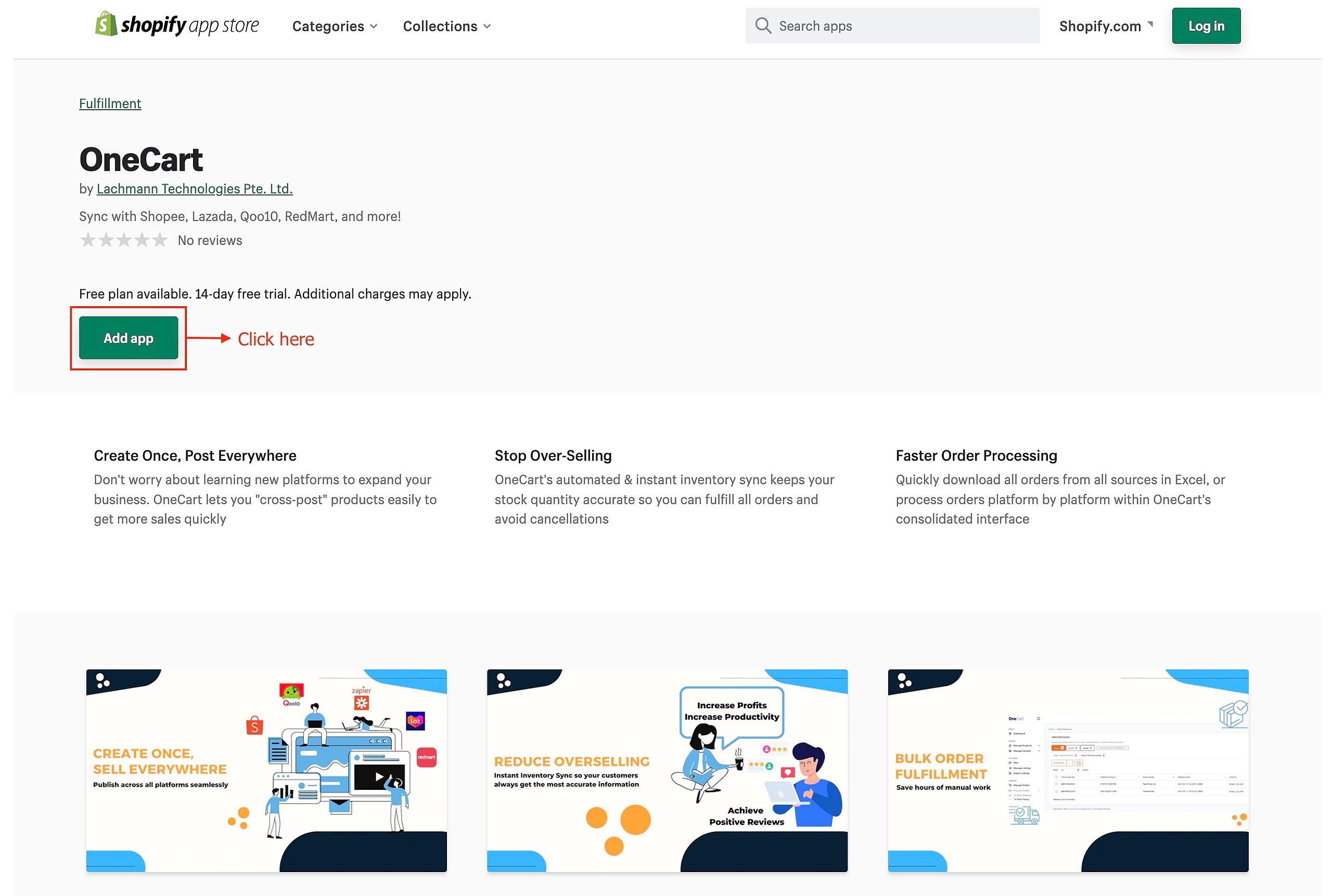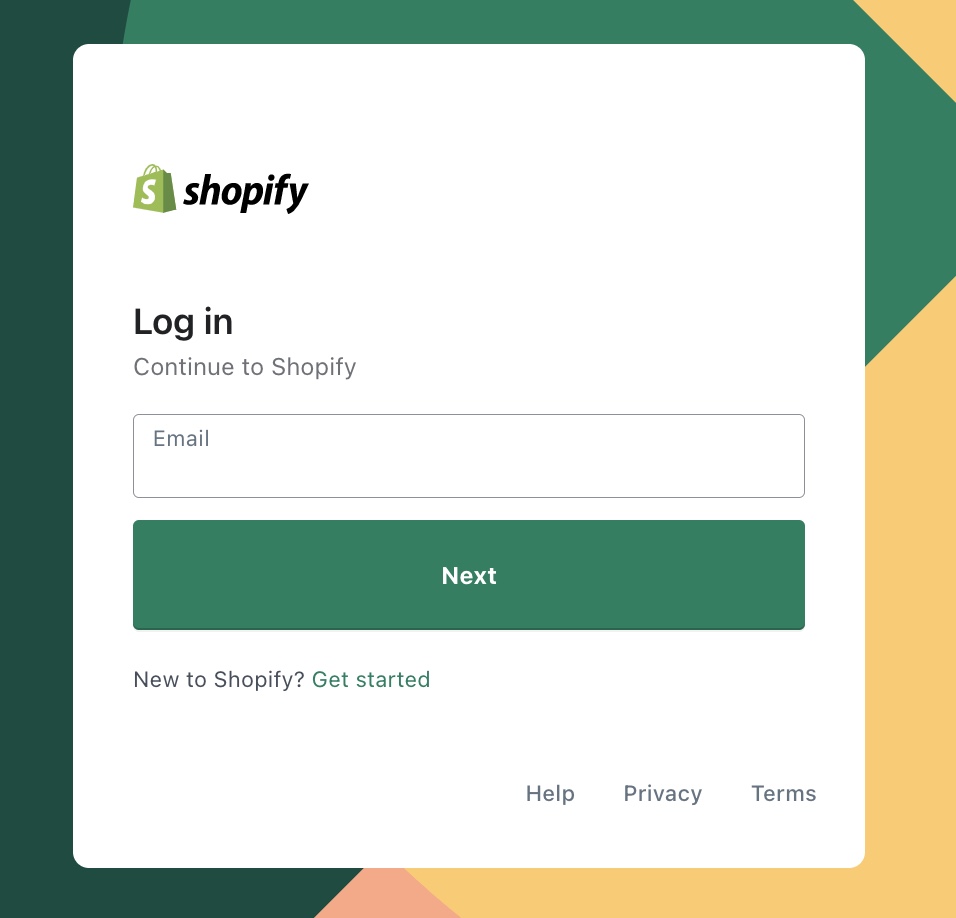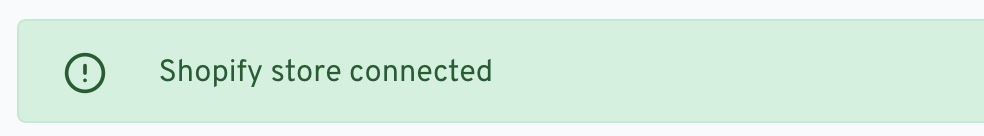Step 1: Head over to https://apps.shopify.com/onecart
Click on 'Add App'
Step 2: Log into your Shopify account
Step 3: Install App
Step 4: Login to your OneCart account
Step 5: Shopify store connected
Once you have successfully, login to your OneCart account, you will see a green banner at the top.
You're done! Your Shopify account is now connected to OneCart! :)