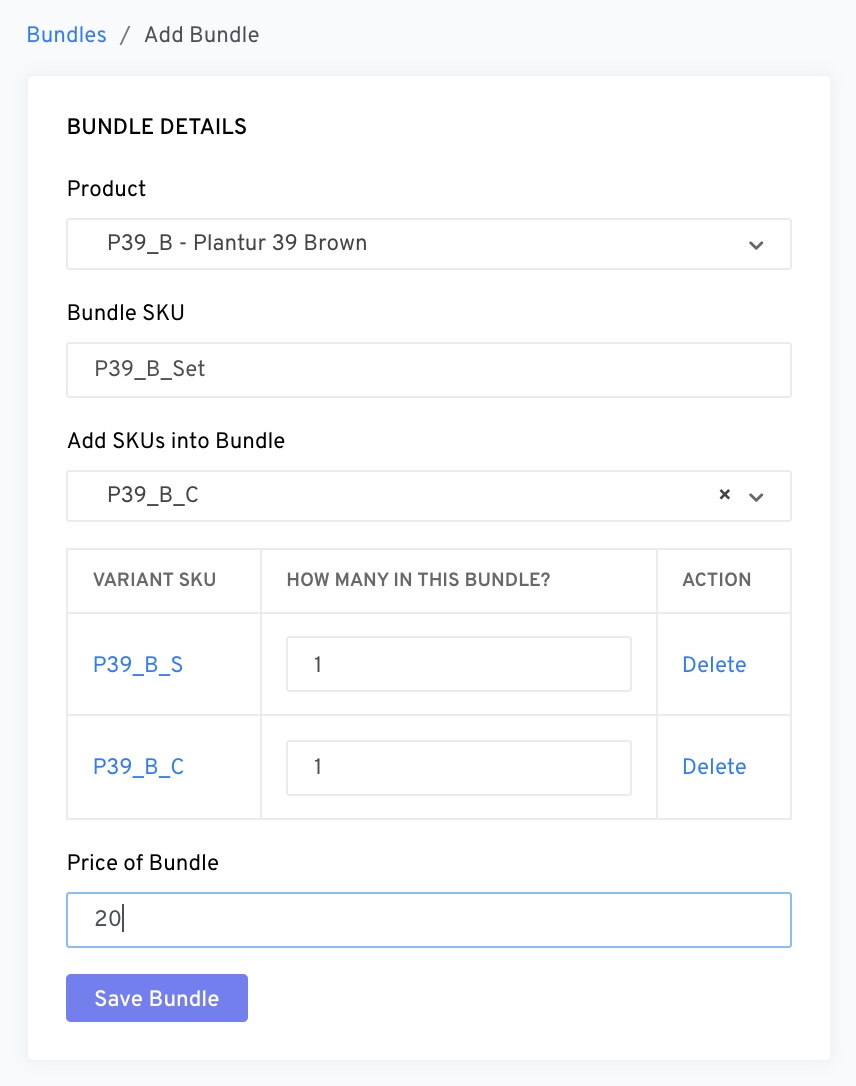A bundle is a group of variants SKUs grouped together under 1 Product Code. This is for OneCart to track the inventory.
1) Create a Product Code to tag all variants and bundles. If you have an existing Product Code you would like to tag your bundles to, skip this step.
Go to:
Goods > Manage Variants > Add Product
2) Create a Bundle
Go to:
Goods > Manage Variants > Add Bundle
Remember to pick the correct product.
Create a unique SKU for the bundle.
Add the SKUs you would like to have in the bundle.
Click "Save Bundle"
Your bundle is created successfully. :)
If you prefer, here is a short video tutorial for you!