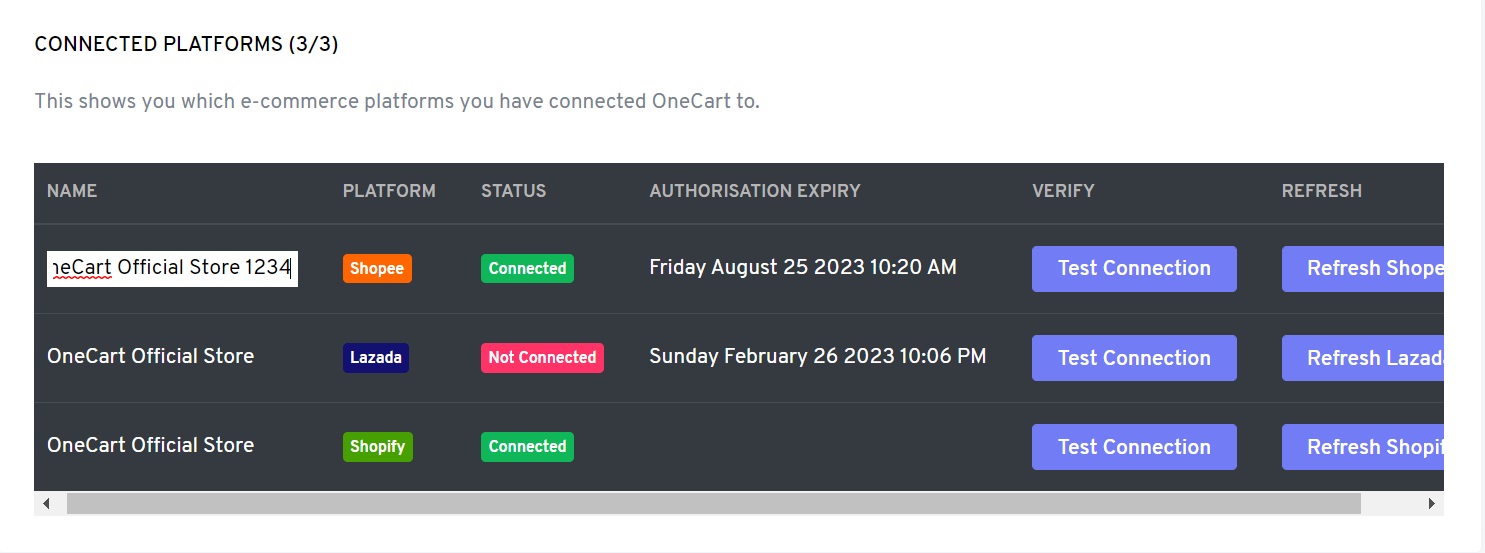Here at OneCart, you have full liberty to edit the names of your connected platforms anytime. For e-sellers who engage in cross border selling on Shopee for example, duplicate names may occur during import, causing confusion. This can be easily rectified in 4 simple steps:
Step 1: Search for Settings > My Platforms > Manage Connections
At this page, you will be able to see all of your connected stores.
Step 2: Hover on the name of the connected store that you would like to amend.
Step 3: Double click on it and type in the new name that you prefer.
Step 4: Once completed and successfully updated, a green check box will appear on the right side.
And there we have it! It is important to note that editing the names of your connected platforms in OneCart will not affect the names of your existing stores in the respective marketplaces.