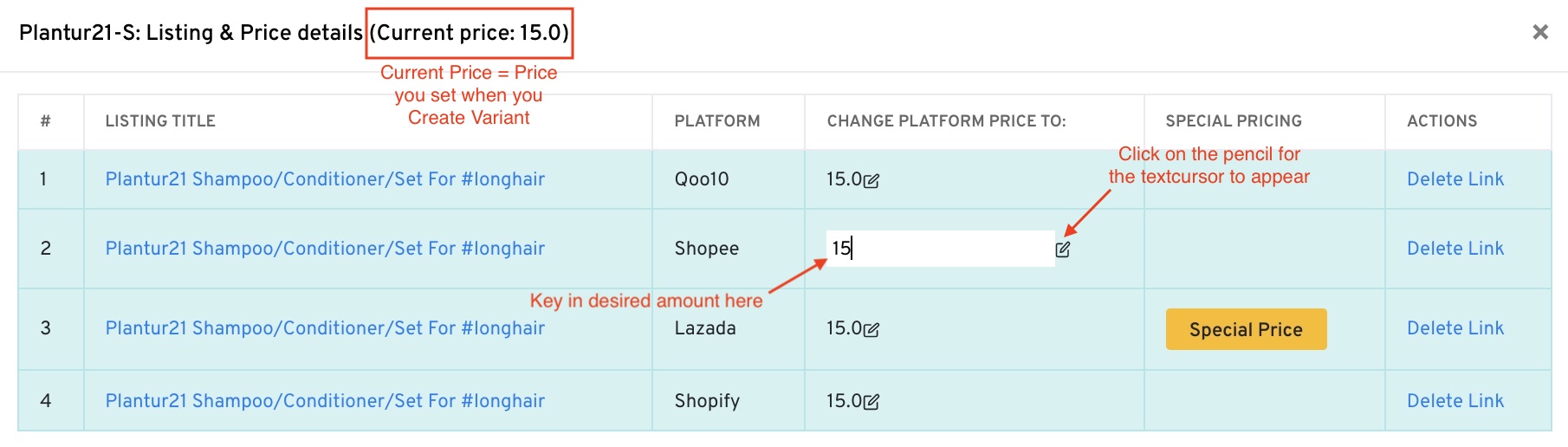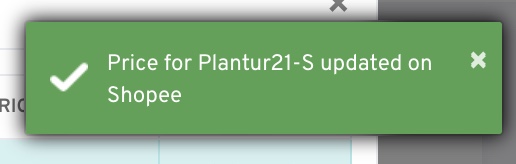**Note: If you need to update ALL prices at once, read this instead: https://help.getonecart.com/help/bulk-updating-prices-on-all-platforms
You may update or change prices by searching for the products. In the products details it will show the listings where the products and the variant SKUs are tagged at.
Go to:
Goods > View/Edit Products
It will bring you to the Products List. Search for the product which you would like to update its price.
Once you click on the Product SKU, you will see all variants SKUs and listings.
The value under Price Updates indicates the number of listings where the variant SKUs are tagged to.
Key in the desired value and click Enter. It will push out the price in the platform you made changes to. :)