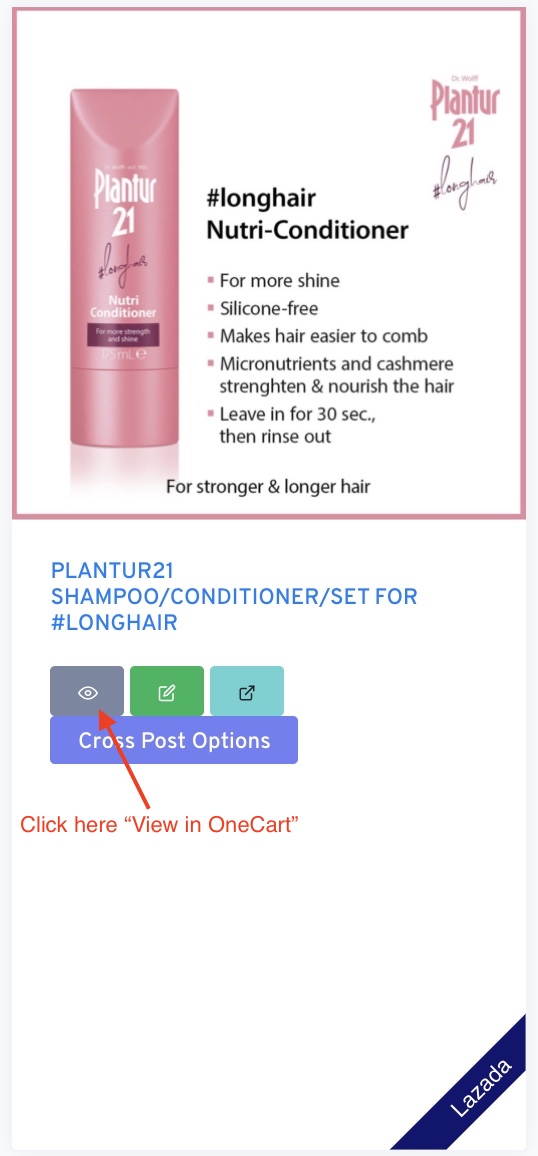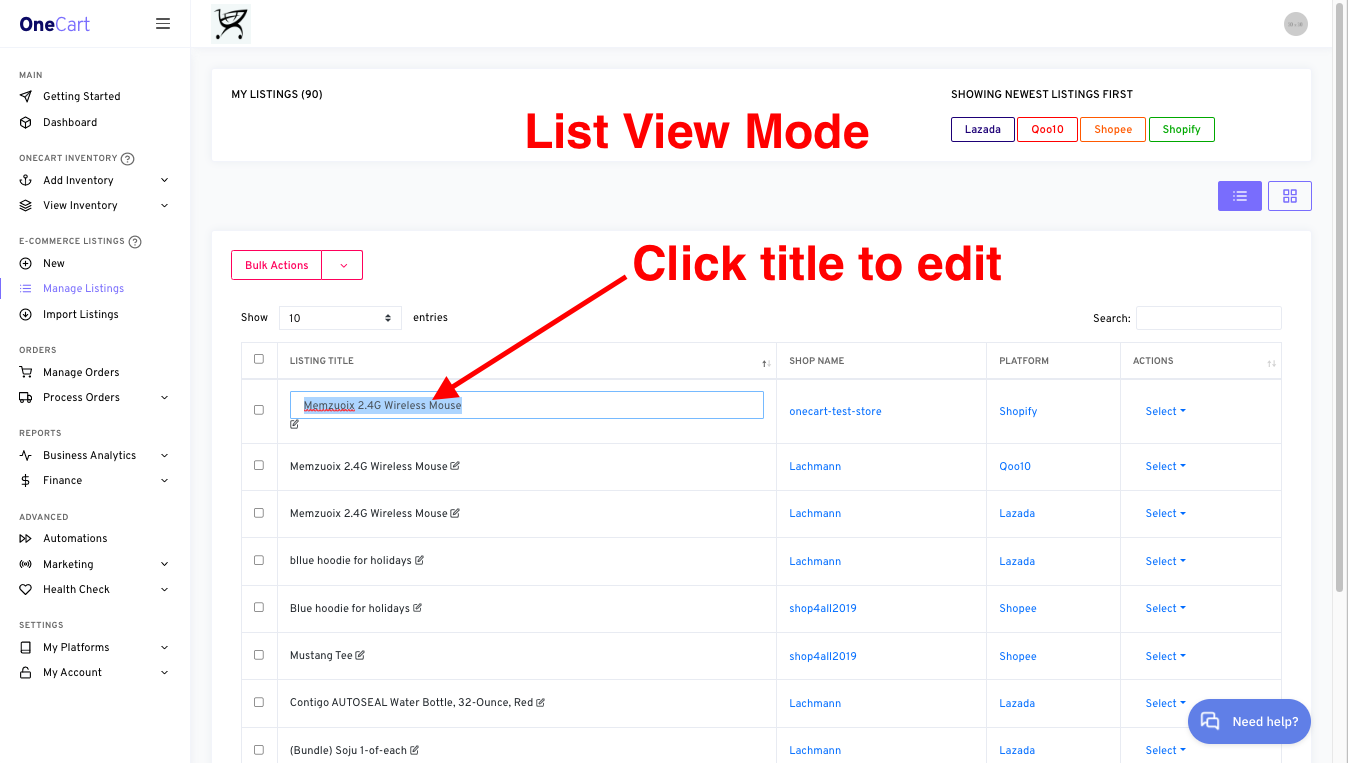You no longer need to log into each Seller Centre to manage marketplace listing titles, you can now manage all titles centrally from OneCart's Listing Management module.
OneCart allows 2 options for editing listing titles: 1) from the OneCart listing page, 2) from the OneCart Listings List View page.
Option 1 : Editing listing title from the OneCart listing page
1) Go to:
Listings > Manage Listings
2) Find the listing that you want to edit and click on "View in OneCart"
3) The listing title is located right at the top. Click on the pencil for the text cursor to appear. Type in the desired text in the field box and press enter when you are done.
Option 2 : Editing listing titles from the List View page
1) Go to:
Listings > Manage Listings
2) By default, OneCart displays all OneCart listings in "Gallery"mode. Click on the List View icon (top right)
List View icon (left) versus Gallery View icon (right)
3) Click on the Listing Title you wish to edit, edit the title, and click out or press Enter to save. OneCart will update the title on the marketplace listing (provided the Auto-Update Toggle switch is set to ON)
Under List View, listing titles are easily editable. Make sure Auto-Update toggle is set to ON prior to making the edits.