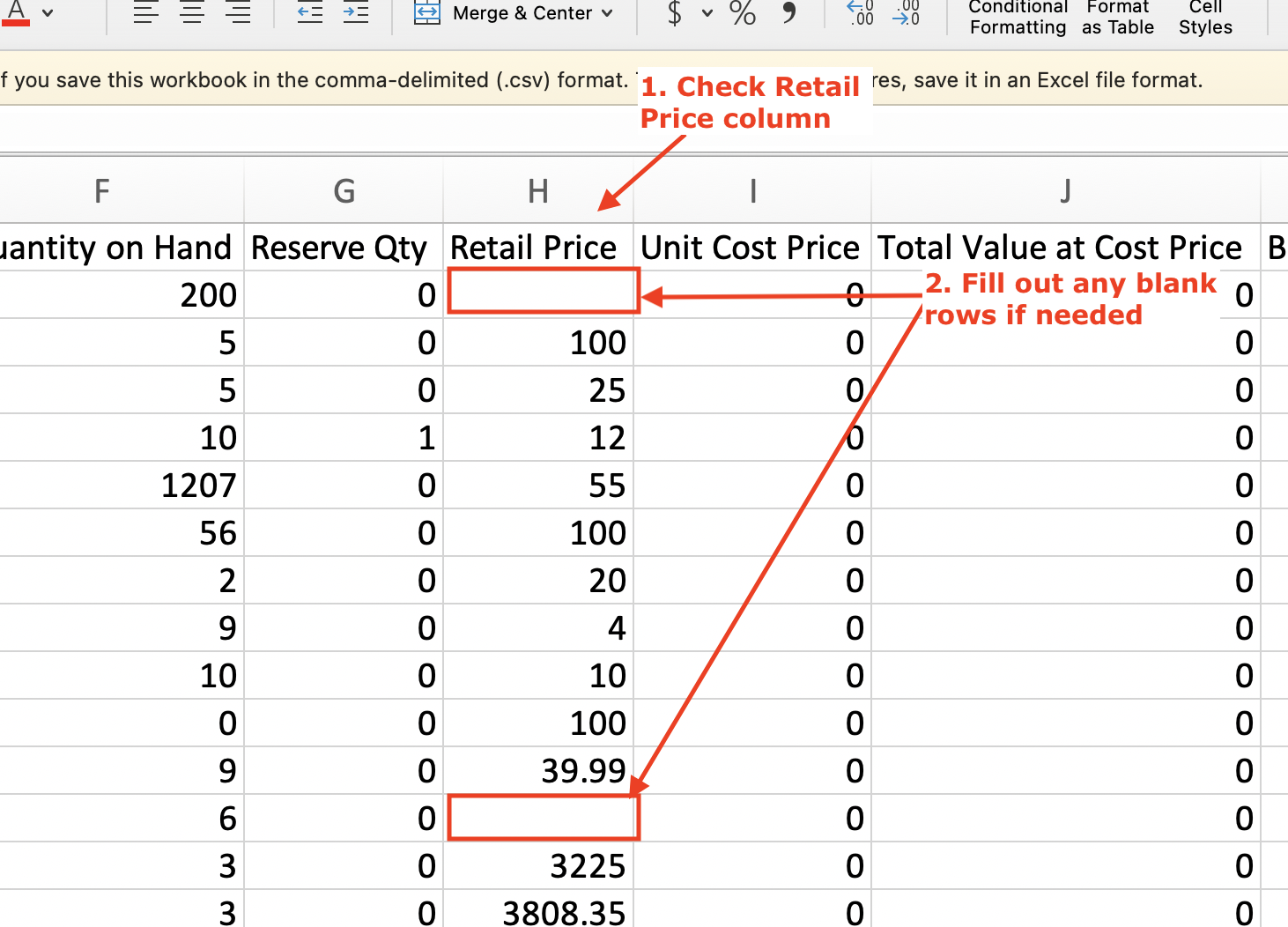**Note: You should check the prices as per this article before you "Bulk Update" prices on your platforms.
1. Navigate to OneCart Inventory > View Inventory > View/Edit Single SKUs
2. Click "Download CSV"
3. Scroll through and check which rows for "Retail Price" column are blank.
4. To save back into OneCart, you can upload this same file back into the system. Learn how to do that here: https://help.getonecart.com/help/bulk-upload-excel-create-edit-inventory