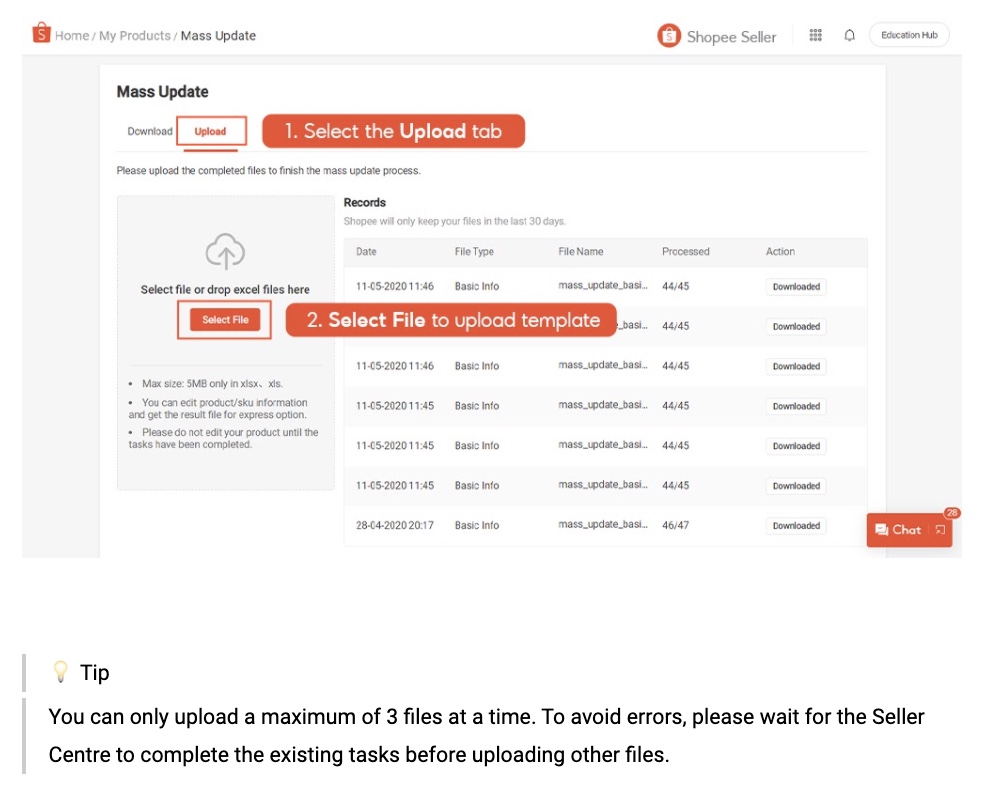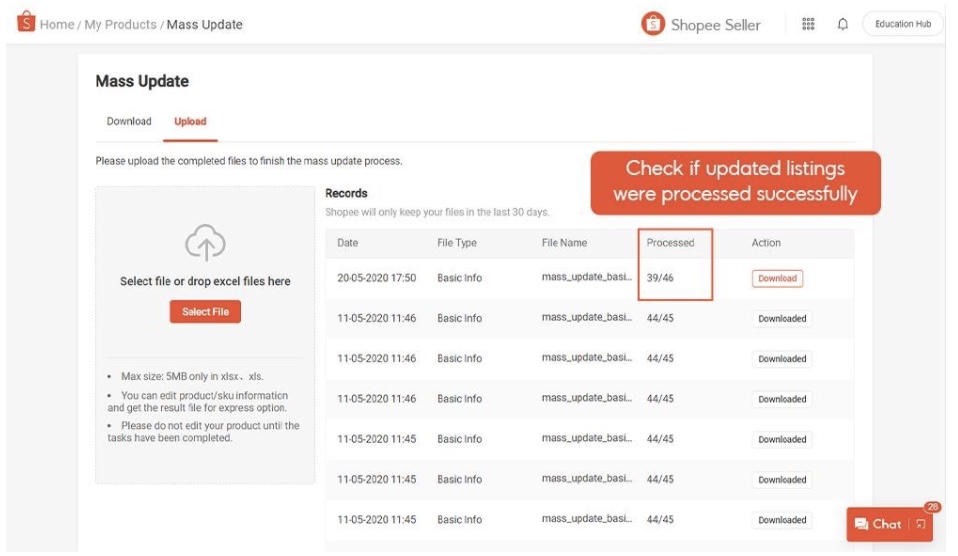Before you mass update by uploading your file, do check that -
If your listing has only 1 product, fill up under the Parent SKU column.
If your listings have multiple products, fill in under the SKU column.
After filling in the Mass Update template that you have exported, you are now ready to upload it.
Click here
Or
In your Shopee Seller Centre,
Go to: Product > My Products
1. Click on "Batch Tools" and select "Mass Update" from the drop-down list.
2. Select the "Upload" tab then "Select File" to upload your edited template
3. Check if all listings have been processed successfully under the "Processed" column.
If there are listings that were not processed from your uploaded Mass Update template, click on the "Download" button to retrieve your template.
Find out why under the "Fail Reason" column at the end of the template. Then, amend the template and re-upload it.
To learn more, head over to Shopee Seller Education Hub.