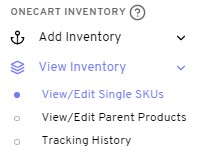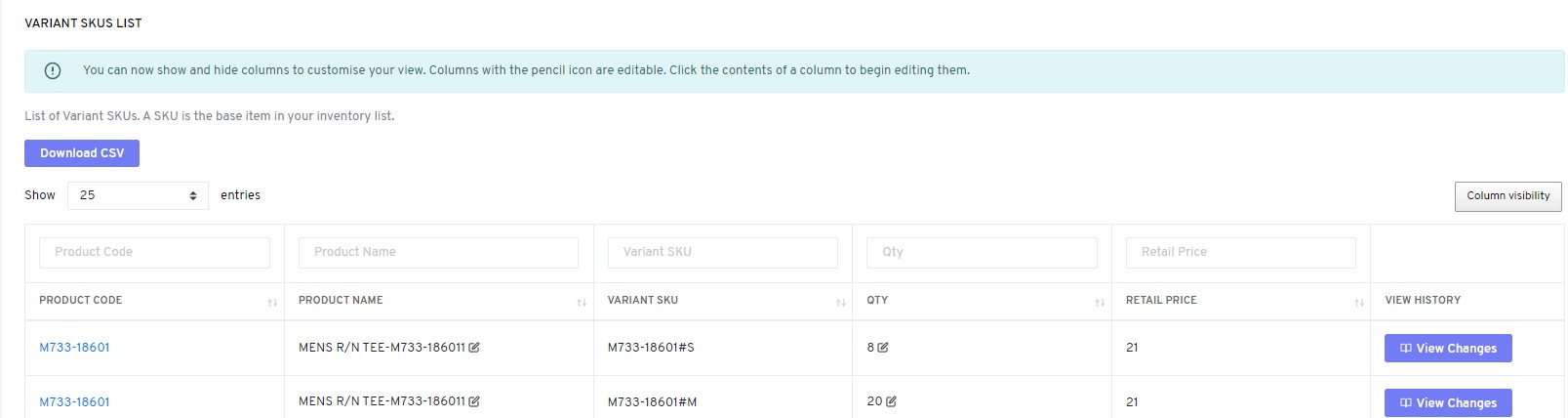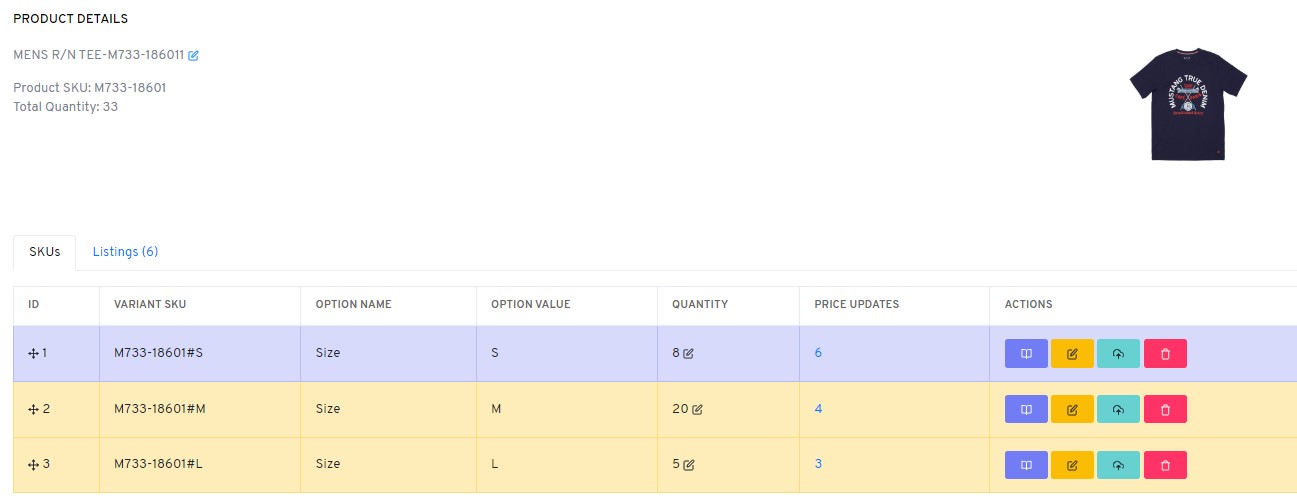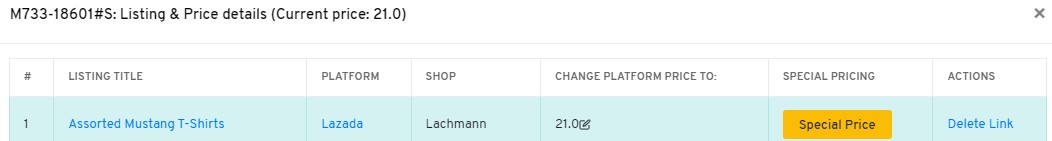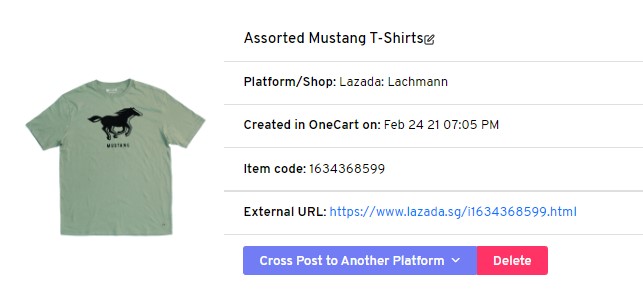1)Goto - OneCart Inventory - View Inventory - View/Editi Single sku
2)Under product code column, click on the blue hyperlink on the product you wish to delete.
3) Click on the blue hyperlink under price updates column.
4) Click on listing title blue hyperlink.
5) Click "delete" this will delete the existing listing in OneCart.
Now we have successfully deleted the listing. We will proceed to re-import listing over.
Follow below link to our Knowledge base guide on how to import and match listings.
Matching your Platform Listings in OneCart (getonecart.com)