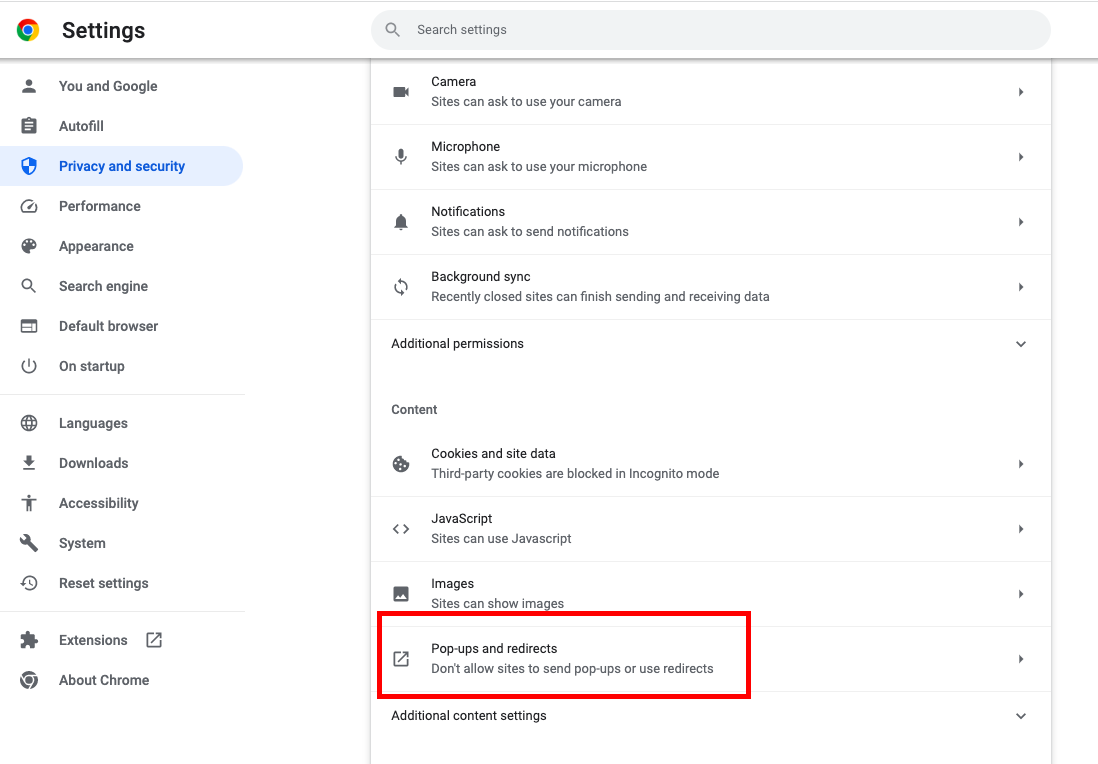When printing Airway Bills or invoices in bulk from OneCart, your browser (i.e., Chrome, Safari, Microsoft Edge, etc..) settings will affect whether all documents are opened or not.
By default, OneCart prints 5 waybills per tab. If you were to print 9 waybills, you should expect 2 separate tabs to open simultaneously - the first tab with 5 waybills, and the second tab with the other 4 waybills for a total of 9 waybills.
If all tabs aren't opening up on your browser, you may need to check your browser settings and allow pop-ups to open.
Below are the guided steps to allow pop-ups on the Chrome browser:
- Open your Chrome settings : chrome://settings/
- Navigate to Privacy & Security (left hand side)
- Click on Site Settings
- Under the section named 'Content', click on 'Pop-ups and redirects'
- Select 'Sites can send pop-ups and use redirects'
From now on, all tabs will open simultaneously and contain all waybills that you wish to print.
Why does OneCart open multiple tabs instead of a single tab? Please see here :